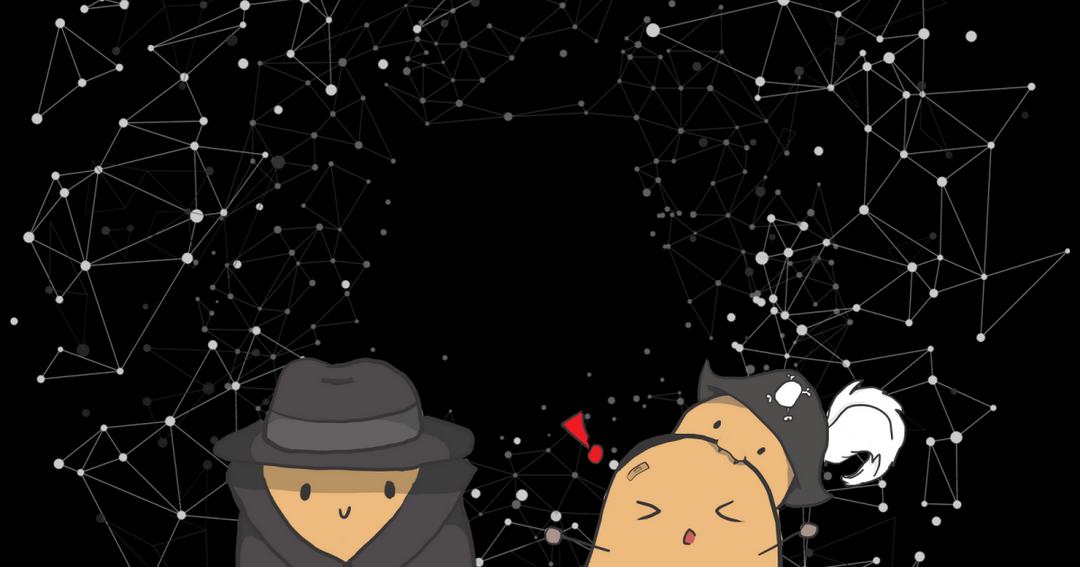
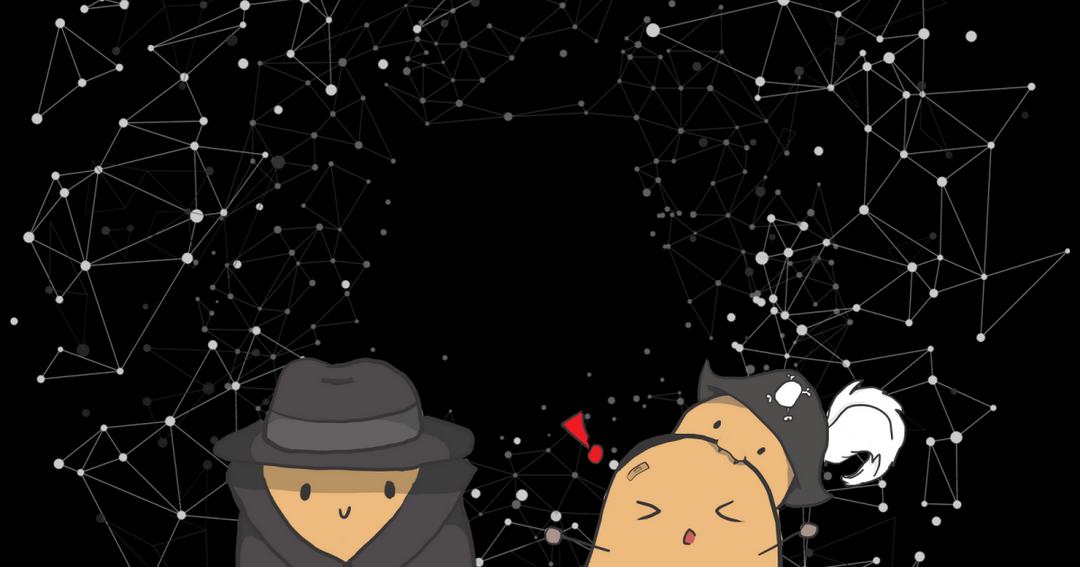
· By Codomo Singapore
How Cyber Savvy Are You?
Comprehensive Answer Guide and Cybersecurity Tips for you to be safe online
Other than being synonymous to Halloween, October is actually National Cyber Security Awareness Month in the US. A survey recently revealed that the majority of U.S. adults can answer fewer than half the questions correctly on a digital knowledge quiz. Are you among that majority?
Take our rendition of the quiz below to see how cyber savvy you are and learn some cybersecurity tips to stay safe and secure online in the process!
Answers and tips are down below ⬇️
Answers

If you got some of them wrong, continue to the next section to find out why, answers are explained below. It is important to be informed, and it is better to be safe than sorry. Share this quiz and the knowledge you gained with your friends and family so that they can start protecting themselves.
Essential Cybersecurity Tips
🔐 Good Practices for Passwords
-
Use different passwords for your online accounts.
If you always use the same password, or variations of it, and one of your accounts is hacked, cyber criminals can gain access to other of your online accounts. Especially, your email account, which leads to the next point -
Secure your main email address to the highest security using a strong password. [Q1]
Weak passwords are easily hacked, especially passwords that can be found in the dictionary. The common practice now is to use a phrase of words and include upper and lowercase letters, special symbols, and numbers. Check out the infographic below on the steps to create a strong password. -
Use a secure password manager
Maintaining different, strong passwords for your online accounts can be hassle-free. Use a secure password manager from a trusted source to help you encrypt, store and organise your passwords. Apps like 1password and remembear are convenient and low-cost solutions you should try out. You can find out more about how a Password Manager works here. -
Turn on Two-Factor Authentication (2FA) [Q4]
2FA is an additional layer of protection you can activate to prevent your accounts from being hacked. Most apps and services, especially banks, issue one-time-passwords to your mobile phone or email account, to be submitted while you log in to the account.

Source: CSA
🌐 Online Activities and Behaviour
-
Do not conduct sensitive online activities over public networks. [Q2 & 3]
Even though the network is protected by a password and the 's' in the https denotes that the website you are visiting encrypts and secure the information entered in the site, it is still a public network and hackers can still view the information sent over the network. It is better to engage in such sensitive activities in trusted private networks. -
Incognito/Private windows are only good for shared computers. [Q8]
There may be no cookies or cache are saved on your computer, your computer's IP address is however, still visible to the internet service provider. Your information is only hidden from a co-worker who may have access to the computer you are using. The next two tips are great ways to keep your online activities private and more secure.
-
Use a Virtual Private Network. (VPN) [Q6]
A VPN allows users to create an encrypted connection between their devices and the internet. This makes it much harder for anyone other than the user to see their activity. Using a VPN would mask your IP address and provide a safer way to keep your browsing session confidential. -
Surf the net on secure browsers.
Safari, Brave, Firefox, and Tor are probably the most secure and private browsers out there. Check out this article that briefly explains and compare the technology behind the browsers and how it keeps users safe from online threats. On the other hand, Internet Explorer is one of the least secure browsers with many issues that even officers working in Microsoft are not shy to discourage the usage of it. -
Learn how to identify a phish
Email accounts are still the number one way for hackers to attack. If you encounter a website or email that asks for personal information such as your online banking account ID and password or shown a deal too good to be true, report them as spam and block them. Learn how to spot a phish in the image below. -
Do not blindly click on links.
Be cautious when you receive links through your messaging apps or emails. Your close friend may have sent it but they could be affected by phishing scams and clicking those links may infect your devices with malicious software. Where possible, verify with the sender to make sure that it is a legitimate link before clicking on it. -
Encrypt your files before putting them in Google Drive, iCloud, or Dropbox.
If you have been backing up sensitive data in the cloud, it is time for you to consider encrypting them before uploading them to cloud storage. This is a great listicle on free apps that allow you to encrypt files before sending them to the cloud.

Source: CSA
🦠 Malware Threats
-
Install an anti-virus software on all your devices, including your smartphone. [Q5 & 7]
This helps to protect your devices from cyber threats, especially against those that you may not be aware of. Read this article on the types of cyber threats that may end up on your computer without you knowing. -
Update your software and operating systems regularly
As explained in the infographic below, failure to update your software will expose yourself to security vulnerabilities as usually updates are patches to security gaps found in the system. Such gaps can be used by cyber criminals to take control of your device. -
Always scan your devices.
Anything connected to your office’s network can pave a way for hackers to compromise your company. That does not just compromise you, but your whole company. Before connecting a device to a shared network, �inform your IT staff so they can run proper scans �and security procedures on the device. -
Stay offline if you have to connect to devices that you do not own.
Thumbdrives and external storage disks you receive from outsiders or clients may contain malware. Some malware are known to be able to run programs that bypass security protocol and shut down companies' servers and back-up systems. In order to prevent an outbreak, it is always good practice to stay offline while you connect to these devices. That way there is a smaller chance for the malware to affect the others.

Source: CSA

Source: CSA
It's never too early to start inculcating good online habits in order to protect yourself and your loved ones from cyber criminals. This is why we created our latest game, Potato Pirates: Enter the Spudnet, we want to teach digital natives as young as 10, about computer networking and cybersecurity.

